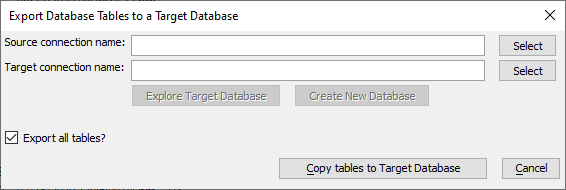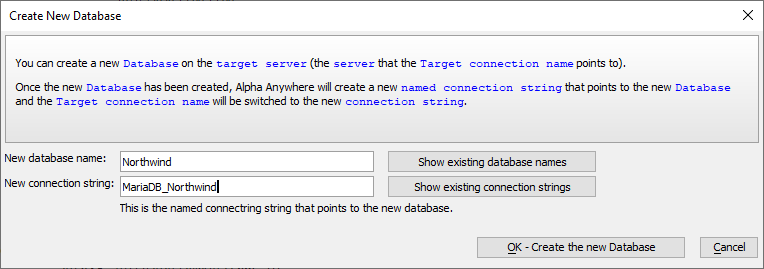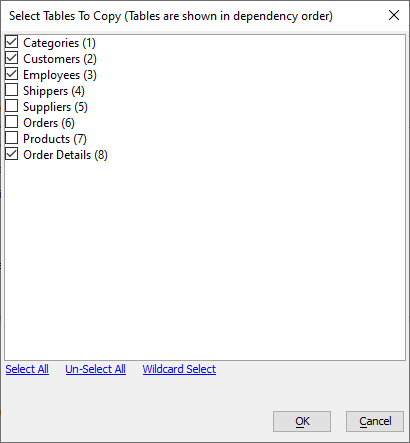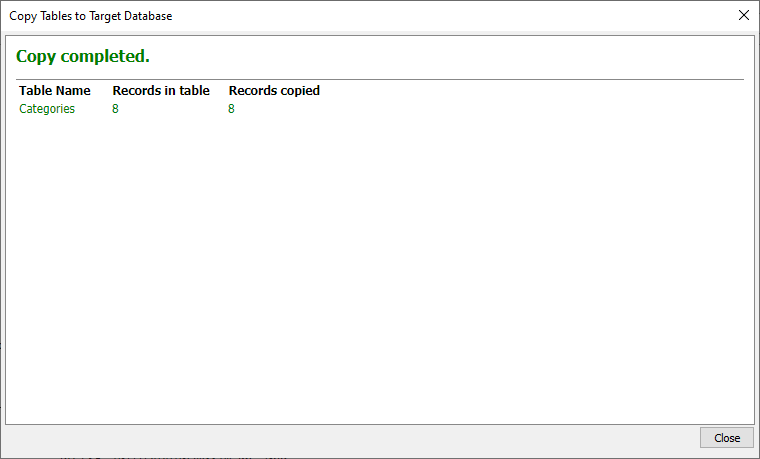Exporting from a SQL Database to Another SQL Database
Description
Quickly build test databases or take your production live with the Export Database Tables to a Target Database utility.
Discussion
The Export Database Tables to a Target Database utility makes it easy to migrate data between databases. This tool can import data from an Excel file, Access Database, or other data source into any system of record to which Alpha Anywhere connects. It can also be used to quickly replicate a database for the purposes of creating a testing platform or setting up a new database as part of an application release.
To launch the utility, select the Tools > More... > Export from a SQL database to another SQL database on the Web Projects Control Panel. This opens the dialog shown below.
To copy data between databases, you must create an AlphaDAO connection string that connects to the source and target database. Use the Select button to open the Connection String dialog to either select an existing connection or build a new one.
You can use the Create New Database button to create a new database at the Target connection. Alpha Anywhere will generate the database for you at the Target connection and create a new named AlphaDAO connection string you can use to communicate with the database.
By default, all tables will be exported from the source database to the target database. Unchecking Export all tables? exposes the Select tables button. Select tables opens a dialog where you select the tables to export.
When you have finalized the source, target, and tables to export, click Copy tables to Target Database to copy the data. Exporting the data to the target database may take a very long time depending on the number of tables and records that are being exported from the source database. The Copy Tables to Target Database window will update periodically to display the progress of the export. The text "Copy completed." will appear at the top of the dialog when the operation completes.
Videos
Copying tables from one SQL Database to Another
In this video, we show how you can copy SQL tables from one SQL database to another.